How to Save Entourage Email as PDF?
Microsoft Entourage is an email client exclusively developed for Mac OS by Microsoft in 2000. The last version of Entourage was released in the year 2008 and later in 2011 it was replaced by Outlook for Mac OS X. It provides emails, calendars, contacts, notes, tasks etc. Entourage saves single emails in .emlx format and saves the database files in .mbox format. MBOX is a commonly used format to store email messages and it stores emails, contacts, calendars, tasks, notes etc. In this section we would discuss the needs and steps to save Entourage email as PDF.
PDF stands for portable document file and is developed by Adobe systems. It has the .pdf file extension. PDF don’t rely on the software that created it or on any particular operating system or hardware and so it looks the same on any device irrespective of on which it is opened on. It is a document format which is more comfortable in Windows operating system.
User Query: "I would like to archive Entourage emails into a flexible format that doesn’t need entourage to read them. And so I would like to save all my emails in Entourage to PDF format. Is there any reliable solution for the same? I can do this individually by just selecting print on each email and then selecting save as PDF but this is very time consuming."
Need to Save Entourage email as PDF in Mac OS X
There are two ways by which you can convert entourage email to PDF
The first process would require to manually drag and drop the emails to the required location in the machine and then to convert Entourage email to PDF. The later one cannot be done manually and so users can rely upon trusted expert solutions. This would save a lot of time and effort.
Manual method to Save Entourage Email as PDF
Listed below are the steps to convert entourage email to PDF,
Step 1
Goto Edit menu and Select All
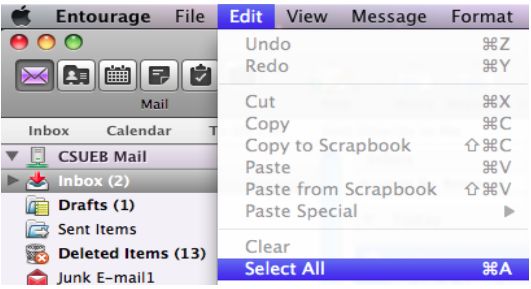
Step 2
Goto File menu, Click Print
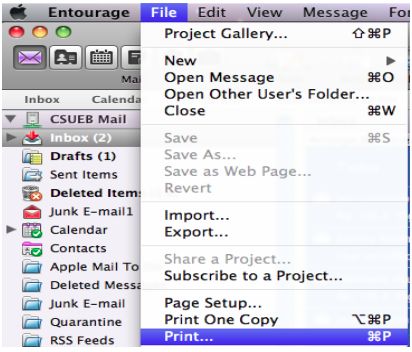
Step 3
Click PDF and then click Save as PDF
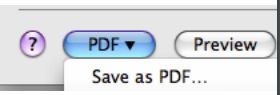
Step 4
Click Save button
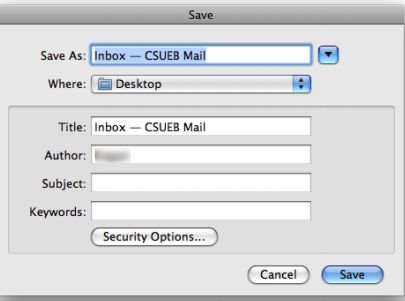
This way you can save entourage email as PDF one by one.
Limitations of Manual Method
Expert Solution
Since the manual method to archive Entourage emails has a couple of limitations that cause hinderence to the effective migration of entourage emails, users can go for automated solutions. Mac MBOX Converter is one such tool which convert Mac MBOX to PDF file format effectively by even providing batch conversion.
Conclusion
Entourage is a personal information manager which allows the users to keep a number of emails related to business or others. You may sometimes require your emails in document format for certain needs. So, in this section we had discussed the various methods to save Entourage email as PDF in a reliable way.