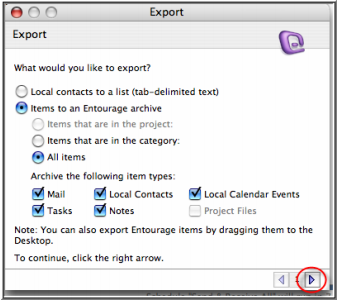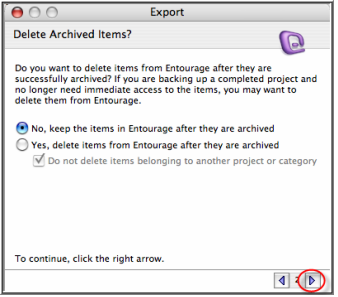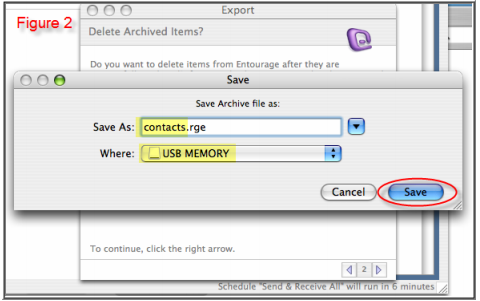Save Entourage Emails to Hard Drive: Complete Guide
Entourage is an email client that is developed by Microsoft in the year 2000 for macOS. Entourage is a MAC only product with no equivalent on the windows platform. Infact, Entourage is the email client and personal information manager used in Microsoft office for MAC versions 2001 to 2008, but later in 2011, it was replaced with Outlook. Entourage handles multiple types of data including emails, calendars, address book, task list, project manager etc. Like in any other email application Entourage mails are also prone to corruption and data loss. So to make sure that all the Entourage data is safe, the best option is to save Entourage emails to hard drive in an Entourage archive file.
User Query: "How do I copy my emails and contacts from Microsoft Entourage archive email to External Hard Drive."
RGE Files
Entourage database stores its data files in the RGE format. The .rge file can be opened easily by double clicking it if the file associations are set up correctly for the application that is ought to open it. RGE files contains all the emails, contacts, notes, events, journals etc.
Need to Save Entourage Emails to Hard Drive
Backup is a good practice for better computing practices. Entourage saves its data in a huge database. Each time you send or receive a message the size of the database gets added up. As large the database is, the chances of corruption also increases. You may backup Entourage emails folder to hard drive in order to free the space when there are too many files in the entourage database. Another important necessity to save entourage file is to avoid data loss in case of accidental deletion of data.
Backup Entourage Emails
It is recommended to shutdown all Office programs including office notifications before starting the process. During backup, if the database gets written, then either you will lose some data or there may be data corruption. It may not be always necessary that you could figure out corruption, sometimes you may be backing up a corrupt database file. And so it is recommended to archive Entourage emails or snapshot of older backups. The snapshot feature will allow you to go back to the file when it was undamaged and would replace it.
Steps to Save Entourage Emails to Hard Drive
Method 1: Backup Entourage emails, contacts etc
First, plug the external hard drive into an available USB port on the computer.
Step 1
Step 2
Step 3
Change the default settings as shown below.
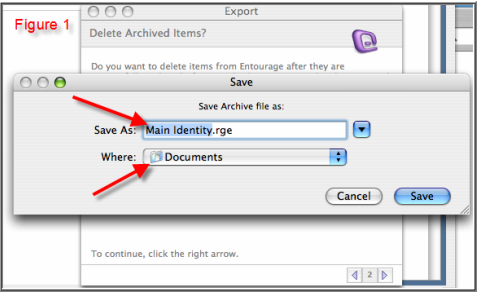
Step 4