How to Take Backup of PST File and Restore Back in to Outlook?
Backup and Restore of an Outlook Data File
If you have an Outlook Data File and you want to set it as default Outlook Data File means whenever you open Outlook always that PST file should be open, here are some few steps to make it:
Step 1
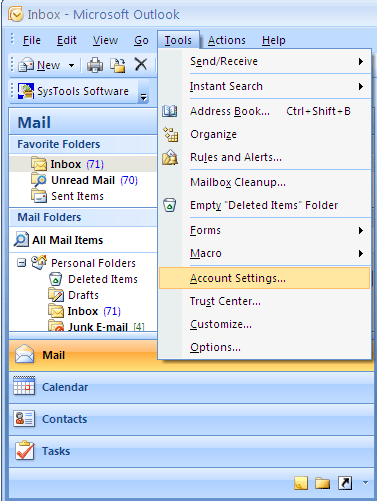
Step 2
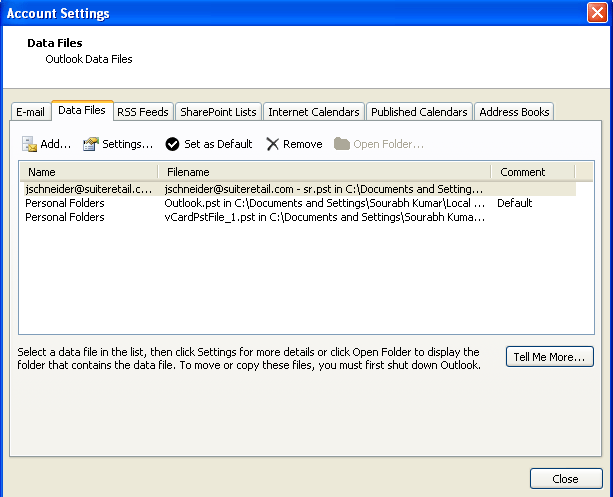
Step 3
Now select that appropriate PST file.
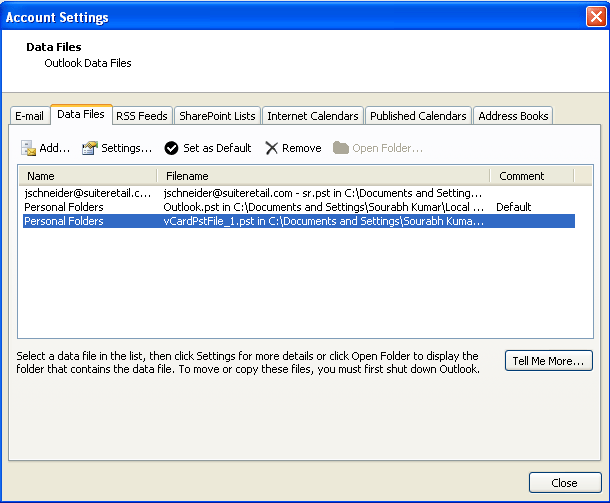
Step 4
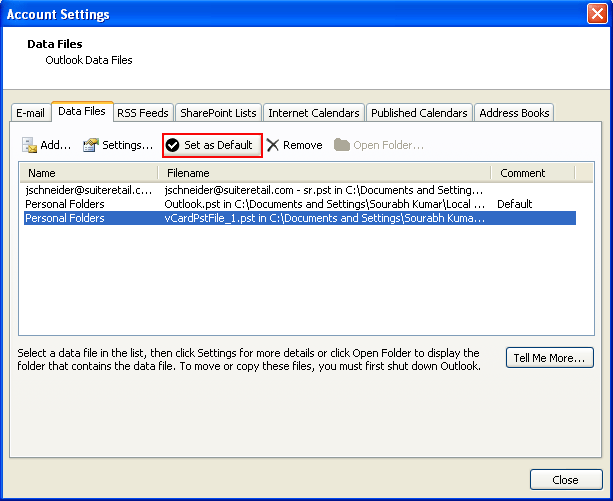
Now restart the Outlook. The default PST will be changed and you can see that Outlook Data File items in Outlook which you have set as default.