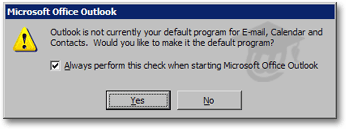"Getting error:"Outlook is not set as default email client"?"
Set Outlook As Default Email Client
Always getting an error message with Outlook
Outlook is not set as default email client OR Outlook not installed to configured properly
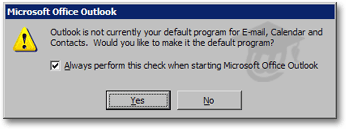
Always getting an error message with Outlook
Outlook is not set as default email client OR Outlook not installed to configured properly